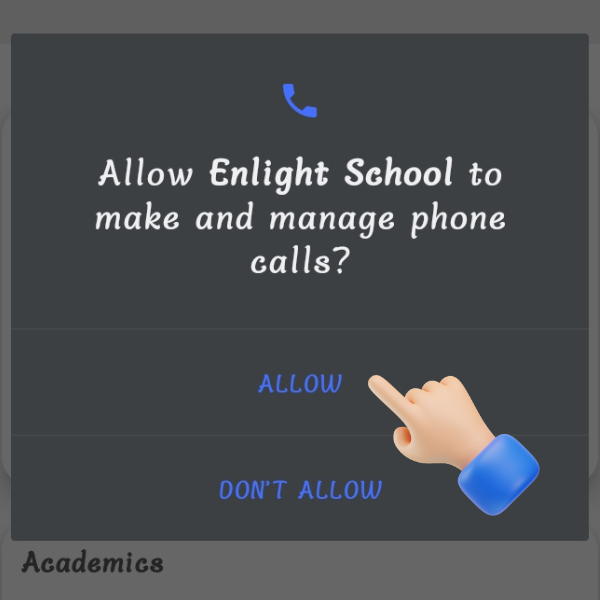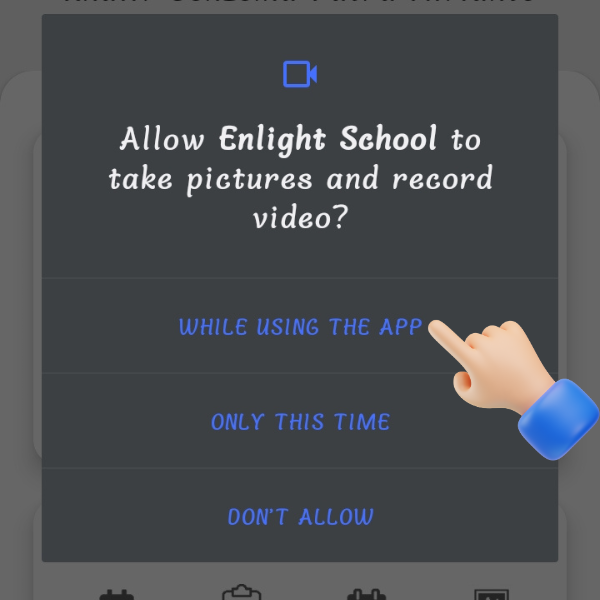Download Enlight School App
Download the Enlight School App for Android. Follow the steps below to install it on your device.

For Android: Click the button below to download the APK manually.
DOWNLOAD NEW UPDATE APKUSER DEMO: USERNAME: EN059 | PASS: khalif1
For iOS: The app will be available for download soon.
???? Read This First Before Installing
Follow these steps carefully to ensure a smooth installation process. If you encounter any issues, please contact support.

Open Settings > Security and enable Install Unknown Apps.
Some devices may have a different method—try proceeding to Step 3, double-click the APK file, and if prompted to enable Unknown Apps, simply allow it.
Once installed, open the app and enter your school details.
Paste this URL: https://demo.cloudhostingid.com/
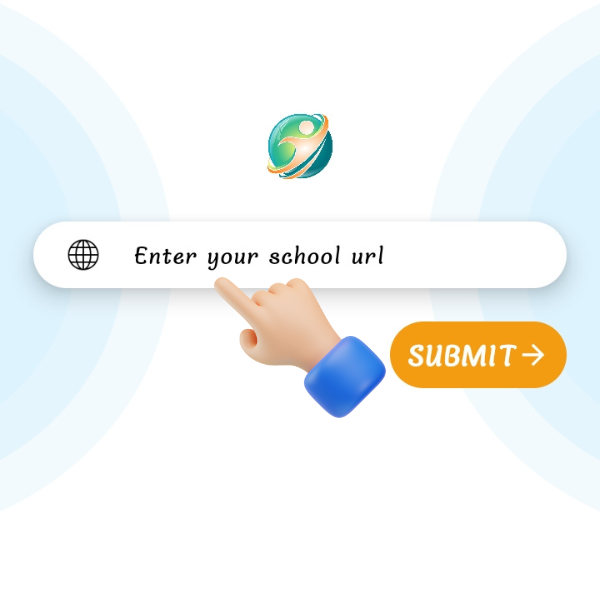

When prompted, press "Allow" or "While Using the App" to grant necessary permissions.